Slack & Discord: support copilots
Use our 1-click install bots to serve your community or support team.
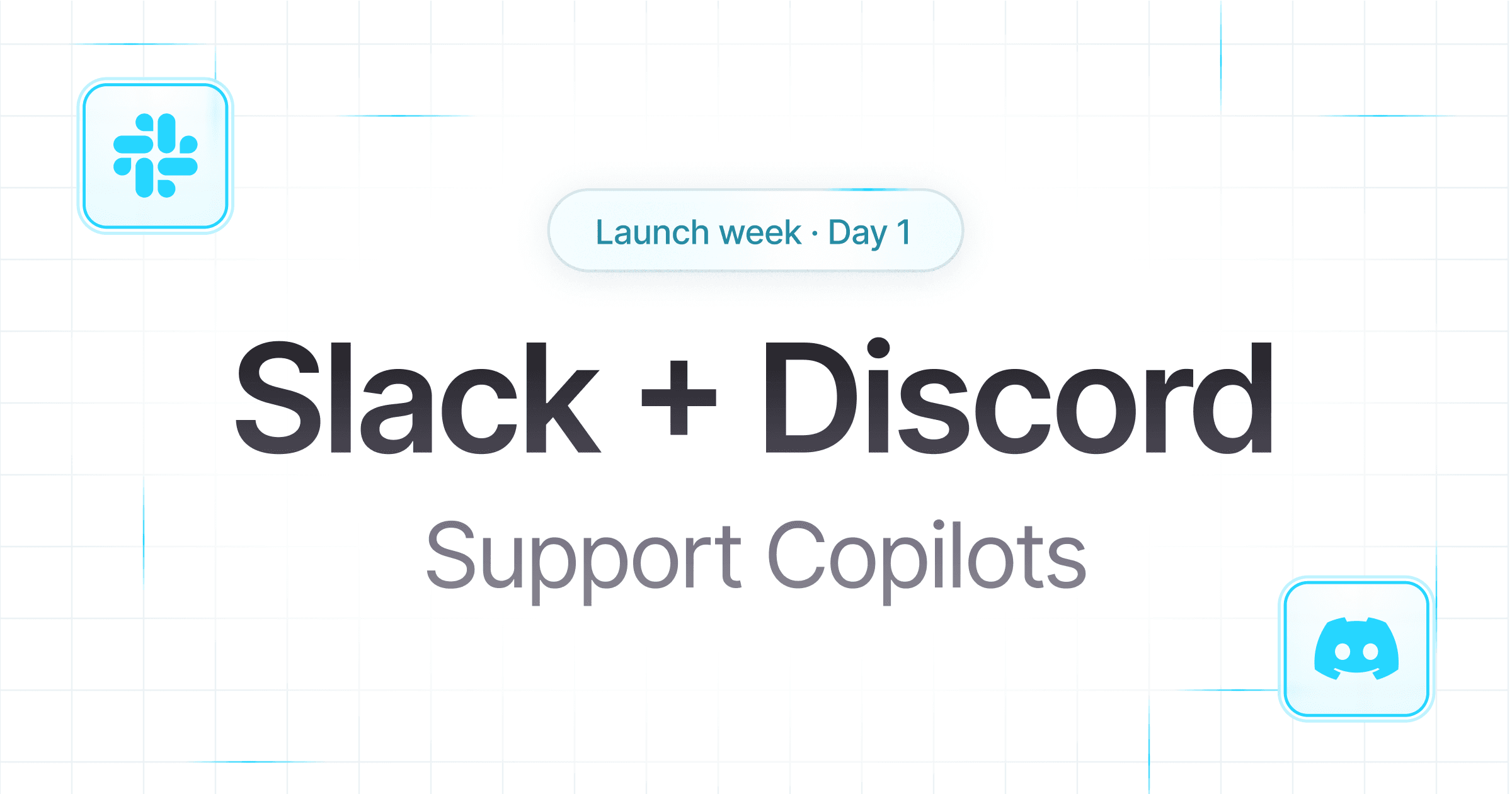
Whether it's Discord for your community or 1:1 Slack channels with enterprise customers, many modern teams operate and engage with customers on these platforms.
Today, we're excited to share new features that help supercharge these workflows.
1. The Ask for help 👋 button
Sometimes, customer-facing AI needs a human touch.
When enabled, users can click on the Ask for help 👋 button included in every AI message to tag your team for additional assistance. The bot can tag users, groups, and even other bots for more advanced workflows.
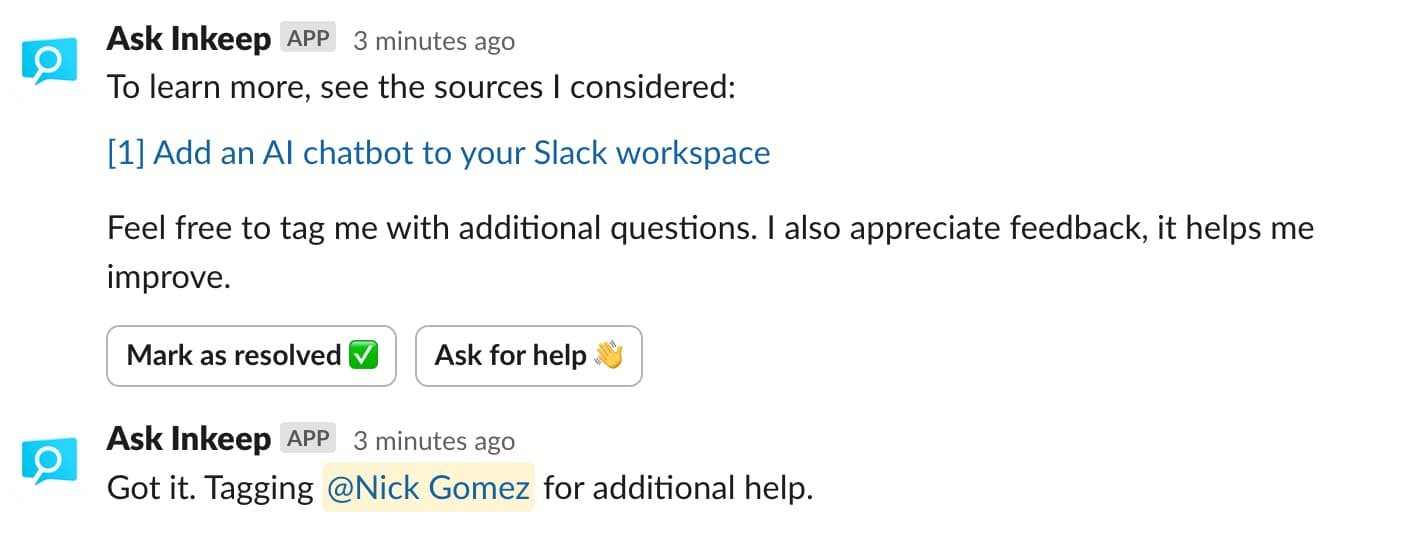
With this button, teams can tap into AI support while maintaining a culture of hands-on support.
2. Auto-Reply mode for your community
The Inkeep Discord bot now supports Auto-Reply functionality in forum-styled threads in addition to traditional channels. Forum-styled threads provide a more structured way to keep user conversations in discrete threads. With Auto-Reply functionality, it's more streamlined than ever to add an ✨ask-ai channel to your community.
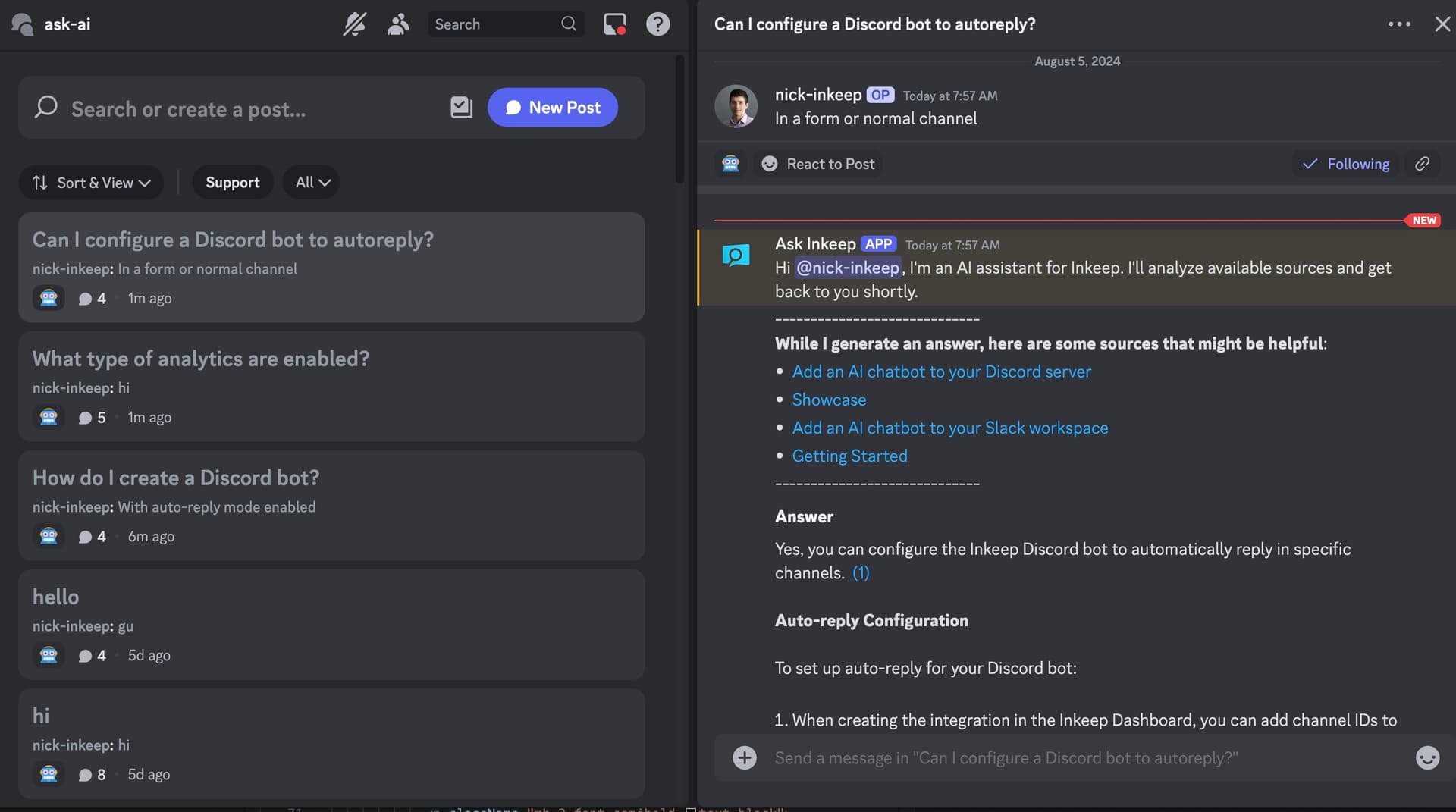
3. Modes designed for support teams
Have #support-triage or #ask-an-expert channels where your team coordinates customer inquiries?
We've made a few tools designed for you:
-
Auto-Reply&AI Draftmodes: When both modes are enabled, Inkeep will chime in on every new thread in select channels with helpful, human-like responses your team can use as quick initial drafts to user questions. -
Loop-Inmode: Alternatively, tag the Inkeep bot only when relevant. It'll naturally jump in and provide context-aware suggestions based on the conversation so far.
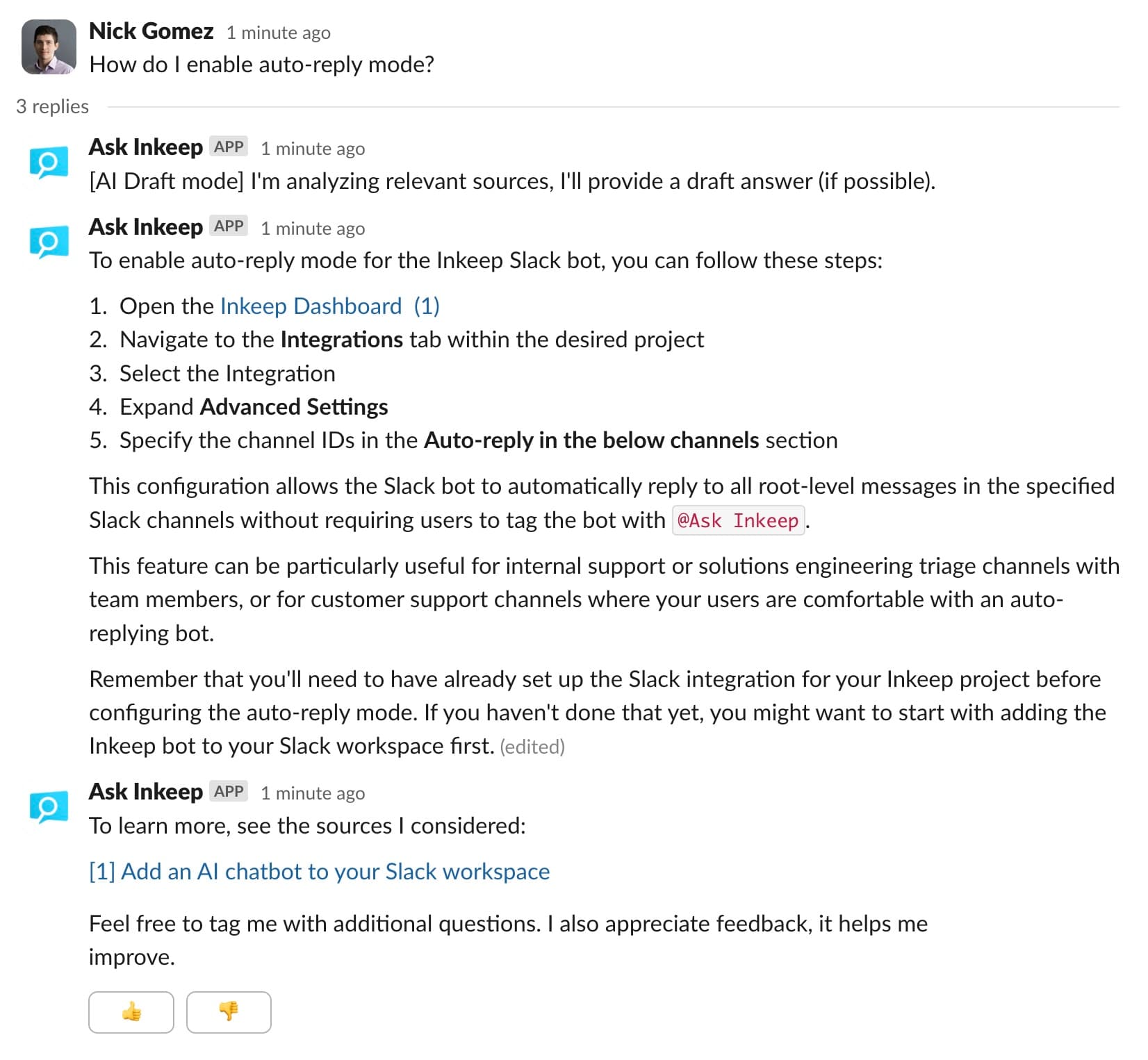
Whether you prefer automatic, always-there suggestions or to selectively loop in the Slack bot, Inkeep plugs into whichever way your team wants to work.
4. Custom branding
Special bonus: you can now customize the Inkeep bot to match your brand with a custom logo (for Slack) and name (for Slack & Discord).
![]()